Open ![]() an existing or record
an existing or record ![]() a new file.
a new file.

Tap on Import / Mix ![]() and in the menu on “Import from file”.
and in the menu on “Import from file”.
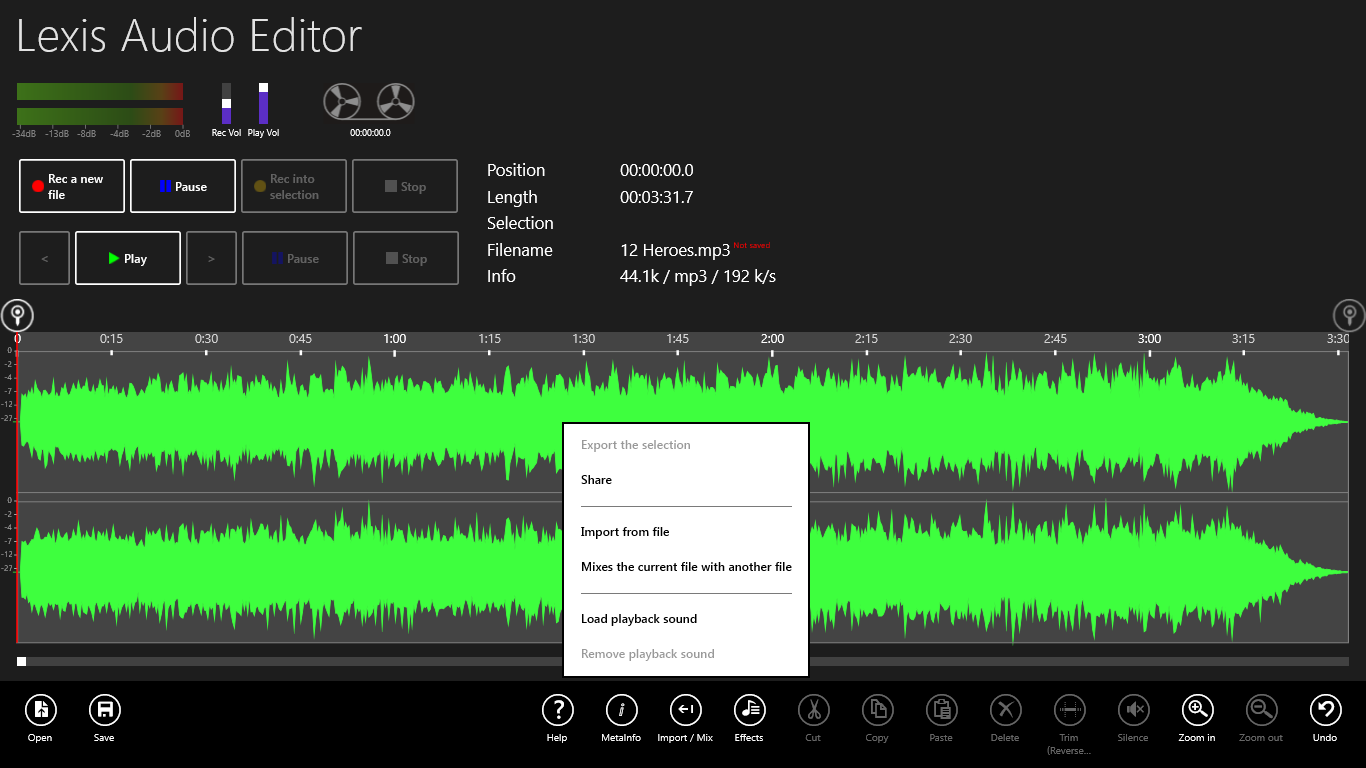
Choose the sound file you want to append at the end of the actual file. If no start selector is defined, the sound file will append at the end.
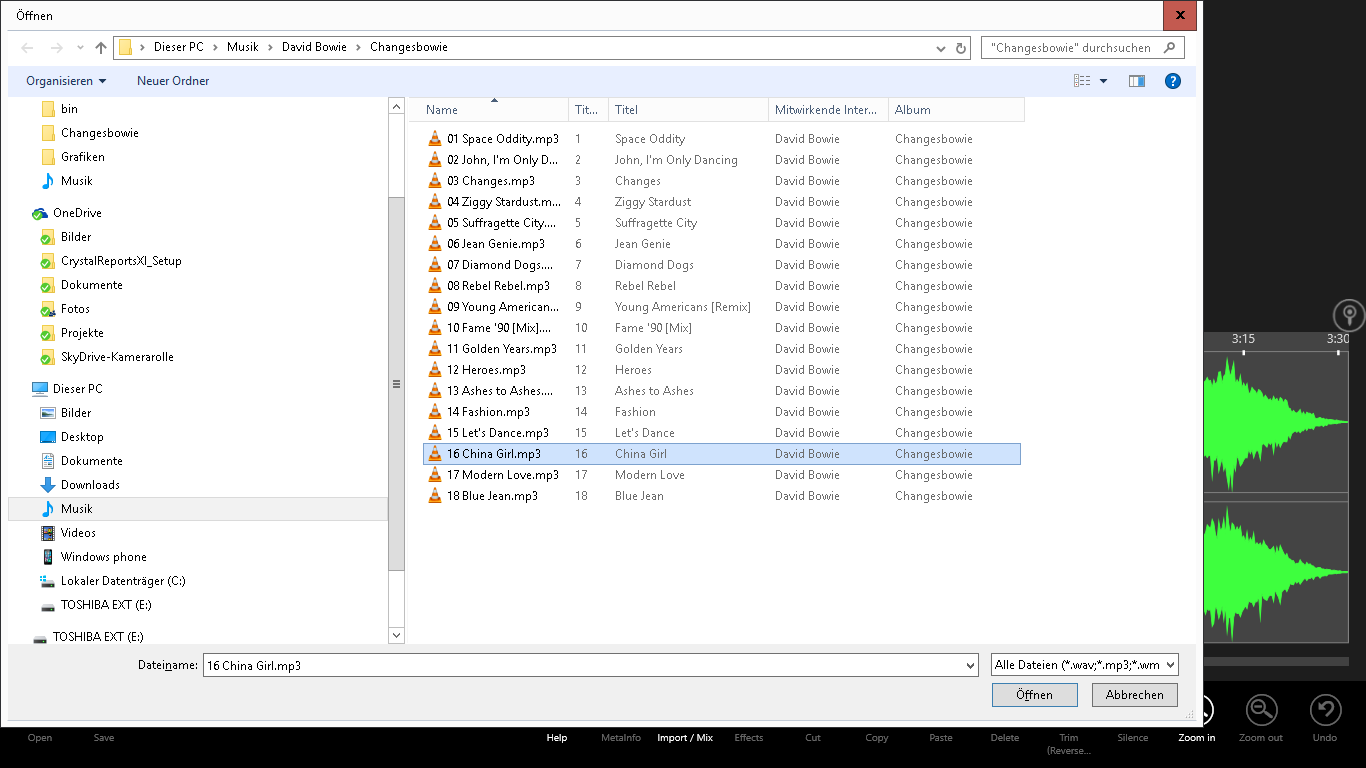
Tap on “Open” and the file will import.
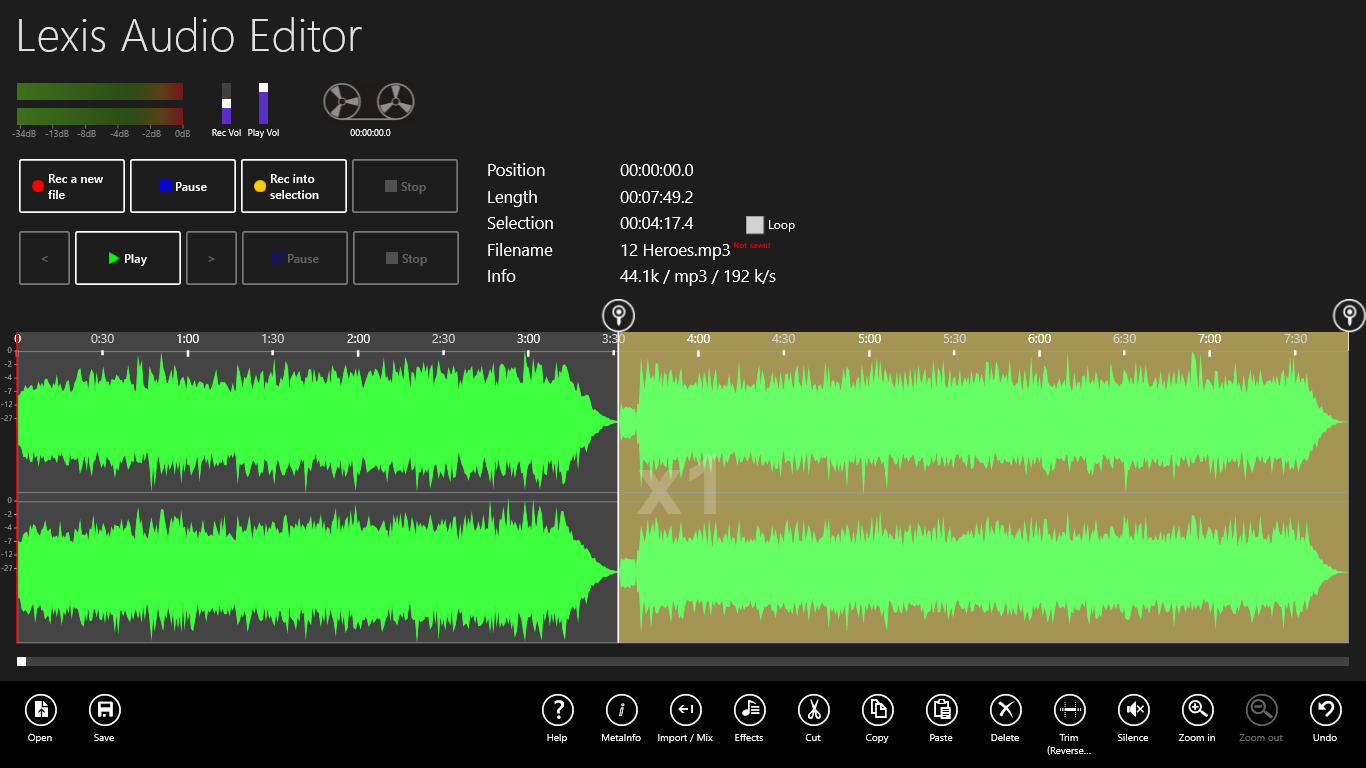
If you want to append the sound file not at the end of the record, you can define a start selector. Move the start selector ![]() to the desired position and tap under Import / Mix
to the desired position and tap under Import / Mix ![]() on “Import from file”. The sound file will insert at the selector position.
on “Import from file”. The sound file will insert at the selector position.
Also you can replace a range between the start and end selector.